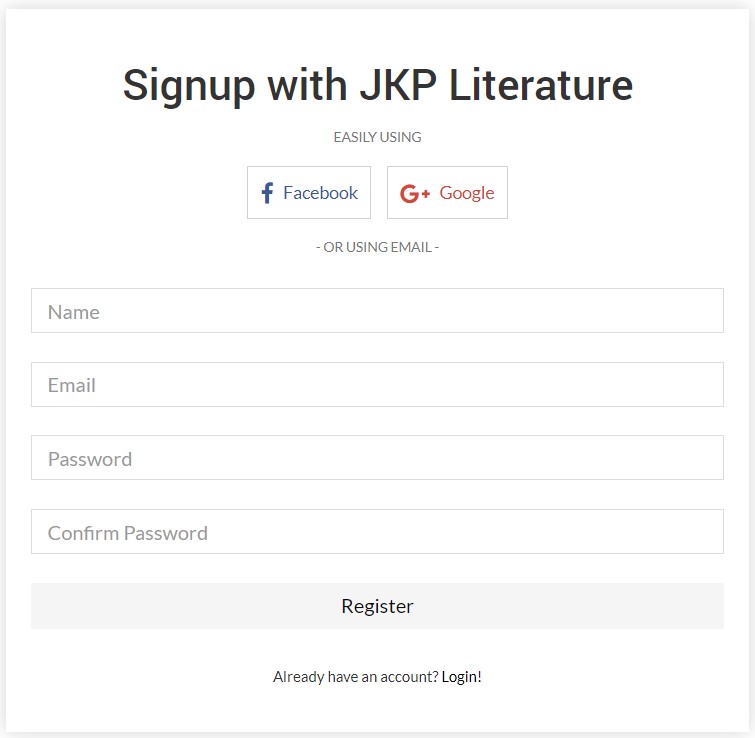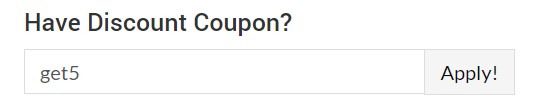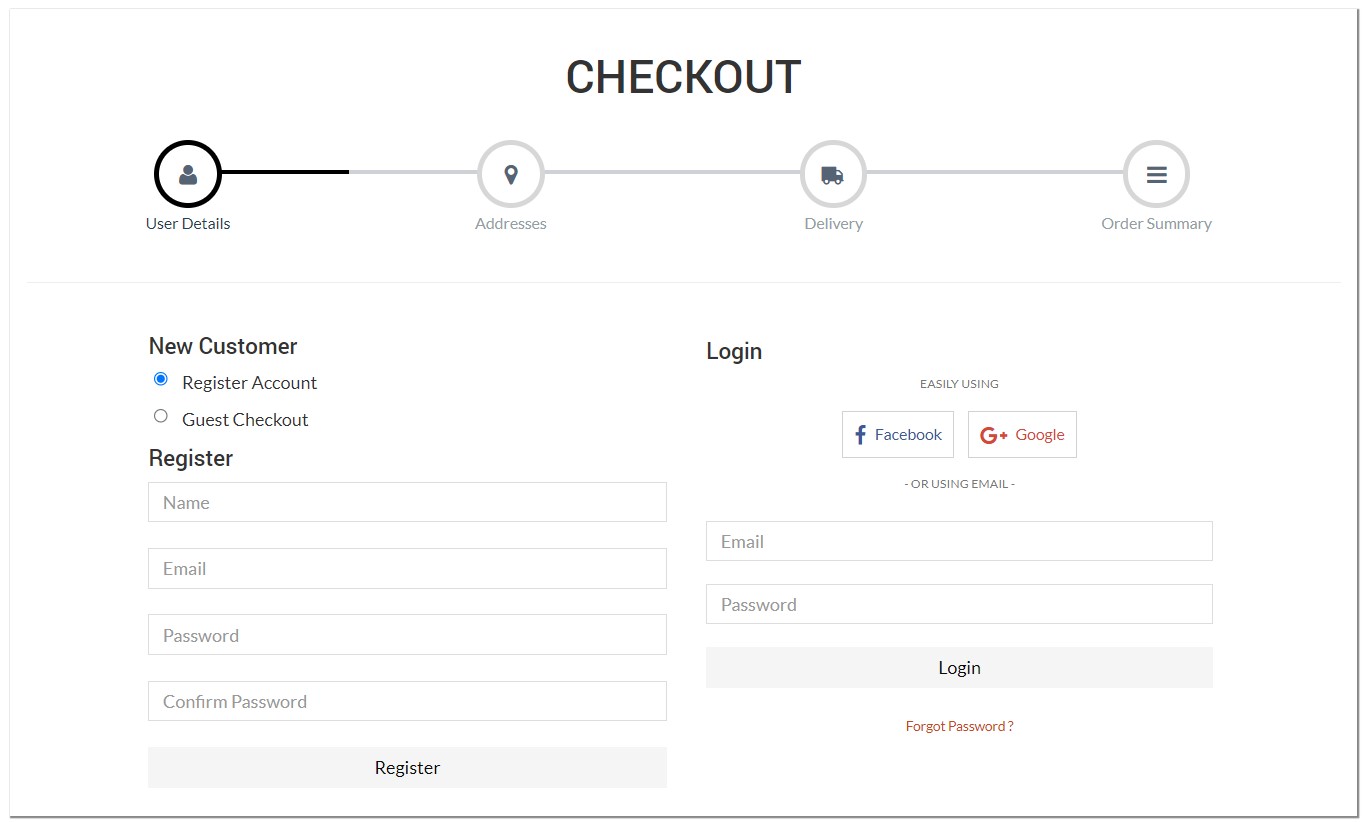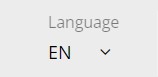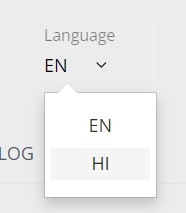- अकाउंट और पासवर्ड
- ऑर्डर और डिलीवरी
- भुगतान
- वेबसाइट
- त्रुटि संदेश
अकाउंट और पासवर्ड
अकाउंट और पासवर्ड
क्या अकाउंट बनाना अनिवार्य है?
नहीं। जे के पी लिटरेचर में अकाउंट बनाना वैकल्पिक है। हालांकि, हम आपको ऐसा करने के लिए प्रोत्साहित करेंगे क्योंकि यह आपके ऑर्डरों के लिए उचित ट्रैकिंग और संपर्क सुनिश्चित करता है।
अकाउंट बनाने के क्या लाभ हैं?
वेबसाइट के रजिस्टर्ड यूजर के रूप में आपका विवरण डेटाबेस में सुरक्षित रहता है। इसका मतलब है कि हर बार जब आप ऑर्डर करते हैं तो आपको अपने सभी विवरण भरने की आवश्यकता नहीं होती है। इसके अलावा, एक रजिस्टर्ड यूजर के रूप में आपके लिए ट्रैकिंग सुविधा उपलब्ध है, जो कि गेस्ट यूजर के लिए अनुपलब्ध हैं। उदाहरण के लिए, आप अपने ऑर्डर की स्थिति देख सकते हैं और इसे रद्द भी कर सकते हैं (यदि इसे शिप नहीं किया गया है), जबकि गेस्ट यूजर उसी ईमेल आईडी से रजिस्टर करने के बाद भी अपने वे ऑर्डर जो उन्होंने गेस्ट यूजर के रूप में किये थे,कभी नहीं देख सकते और न ही उन्हें कैंसिल कर सकते हैं।
मैं अकाउंट कैसे बनाऊं?
इन 3 सरल चरणों का पालन करें:
- जेकेपी लिटरेचर के साइन अप पृष्ठ पर जायें।
- अपना नाम, ईमेल, पासवर्ड दर्ज करें, अपने पासवर्ड की पुष्टि करें और फिर रजिस्टर पर क्लिक करें।
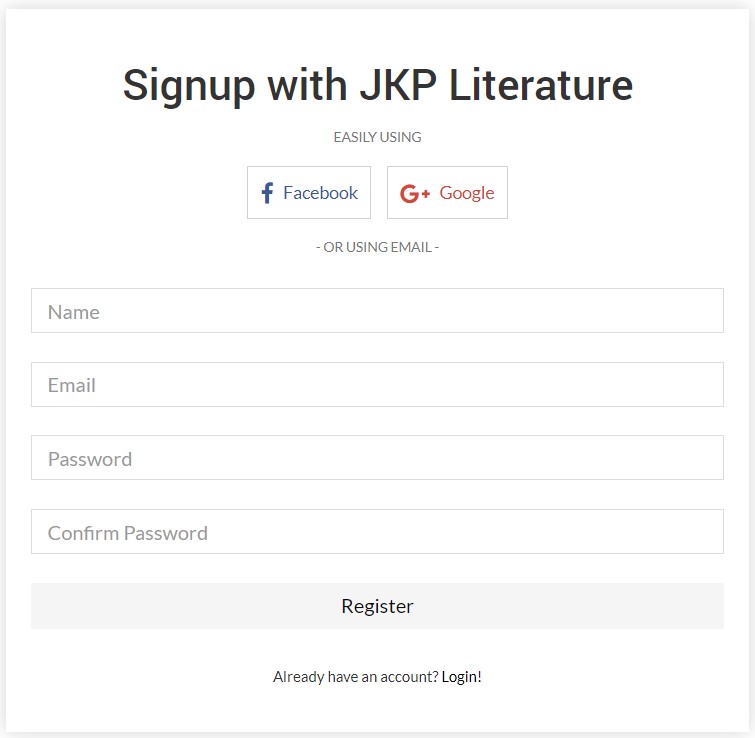
- स्क्रीन पर एक पुष्टिकरण संदेश दिखाई देगा जो आपको सूचित करेगा कि आपको एक एक्टिवेशन लिंक का ईमेल भेजा गया है। अपना ईमेल खोलें, अकाउंट एक्टिवेशन लिंक पर क्लिक कर अपना अकाउंट सेट अप पूरा करें। यदि आपको हमारा ईमेल आपके इन बॉक्स में नहीं मिलता है, तो कृपया अपने ईमेल के प्रमोशनल फ़ोल्डर या अपने स्पैम फ़ोल्डर की जाँच करें।
मैं अपना पासवर्ड कैसे बदलूं?
इन 4 सरल चरणों का पालन करें:
- ऊपरी दाएं कोने पर अपने नाम पर क्लिक करें।
- अपना प्रोफ़ाइल खोलें।
 पर क्लिक करें ।
पर क्लिक करें । - अपना वर्तमान पासवर्ड टाइप करें, नया पासवर्ड टाइप करें, इसकी पुष्टि करने के लिए इसे एक बार फिर से टाइप करें और फिर सबमिट पर क्लिक करें।
ऑर्डर और डिलीवरी
ऑर्डर और डिलीवरी
मैं ऑर्डर कैसे कर सकता हूं?
नीचे दिए गए इन सरल चरणों का पालन करें:
- कार्ट में डालें
अपने शॉपिंग कार्ट में कोई पुस्तक डालने के लिए, पर क्लिक करें।
पर क्लिक करें। - शॉपिंग कार्ट
इच्छित सभी पुस्तकें कार्ट में डालने के बाद, पर क्लिक करें, जो की इस वेबसाइट के प्रत्येक पेज में उपर दायीं ओर होता है।
पर क्लिक करें, जो की इस वेबसाइट के प्रत्येक पेज में उपर दायीं ओर होता है।  पर क्लिक करें ।
पर क्लिक करें । - डिस्काउंट कूपन लगायें
यदि आपके पास डिस्काउंट कूपन है, तो कार्ट पेज पर प्रदर्शित बॉक्स में कूपन कोड दर्ज करना सुनिश्चित करें और अप्लाई पर क्लिक करें!
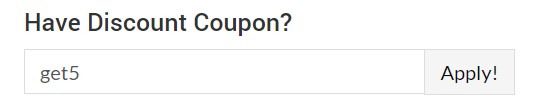
- चेकआउट के लिए आगे बढ़ें
आपके शॉपिंग कार्ट पर स्थित पर क्लिक करें।
पर क्लिक करें। - अकाउंट लॉग इन
- पंजीकृत ग्राहक: अपने खाते में उस ईमेल का उपयोग करके लॉग इन करें जिसका उपयोग आपने इसे बनाने के लिए किया था। यदि यह ईमेल पता अब मान्य नहीं है, तो कृपया अपना अकाउंट विवरण अपडेट करने के लिए हमसे संपर्क करें या एक नया अकाउंट बनाएं।
- नए ग्राहक: नए ग्राहकों को एक अकाउंट बनाना होगा, या गेस्ट चेकआउट पर क्लिक करना होगा।
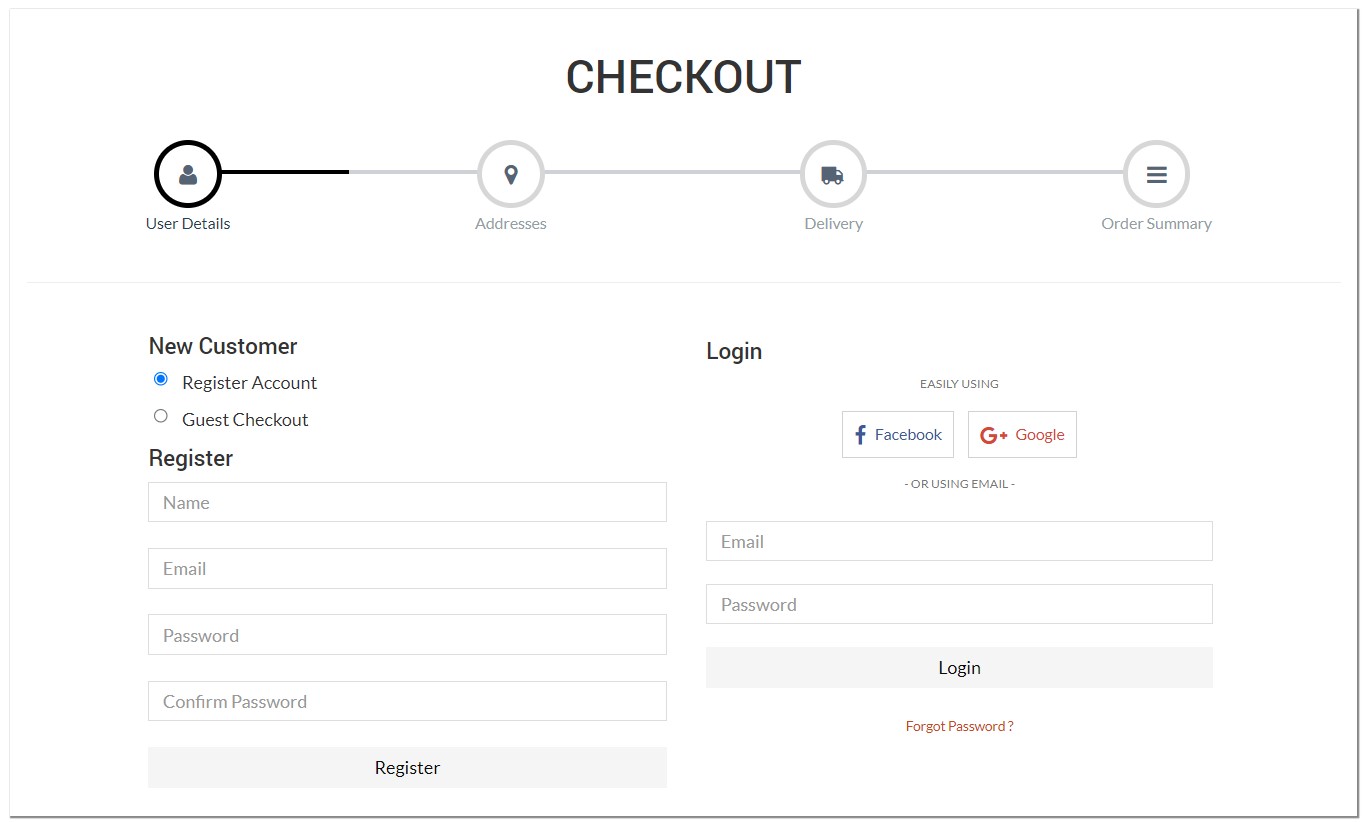
- शिपिंग पता दर्ज करें
दिए गए स्थान में अपना शिपिंग पता दर्ज करें। - बिलिंग पता दर्ज करें
यदि आपका बिलिंग पता आपके शिपिंग पते से अलग है, तो "यदि बिलिंग का पता अलग है तो यहाँ क्लिक करें" बॉक्स पर क्लिक करें। अपना बिलिंग पता दर्ज करें और फिर पर क्लिक करें।
पर क्लिक करें। - भुगतान विधि
अपनी भुगतान विधि चुनें। - ऑर्डर सबमिट करें
- अपना ऑर्डर पूरा करने के लिए "पेमेंट करें" पर क्लिक कर भुगतान करें।
- आपकी स्क्रीन पर आपके ऑर्डर नंबर के साथ ऑर्डर विवरण दिखाई देगा।
- आपके ऑर्डर और इनवॉइस की एक प्रति स्वचालित रूप से आपके रजिस्टर्ड ईमेल पर भेज दी जाएगी।
- अपने ऑर्डर की स्थिति जांचें
यदि आप अपना ऑर्डर देखना चाहते हैं, तो स्क्रीन के ऊपरी दाएं कोने में ऑर्डर पर क्लिक करें।
- कार्ट में डालें
मैं डिस्काउंट कोड कैसे लगाऊ?
यदि आपके पास डिस्काउंट कूपन है, तो इसे भुनाने के लिए नीचे दिए गए सरल चरणों का पालन करें:
- इच्छित सभी पुस्तकों को
 पर क्लिक करके अपने कार्ट में डालें ।
पर क्लिक करके अपने कार्ट में डालें । - सभी इच्छित पुस्तकें कार्ट में डालने के बाद,
 पर क्लिक करें, जो की इस वेबसाइट के प्रत्येक पेज में उपर दायीं ओर होता है।
पर क्लिक करें, जो की इस वेबसाइट के प्रत्येक पेज में उपर दायीं ओर होता है।  पर क्लिक करें ।
पर क्लिक करें । - कार्ट पेज पर, अपना कूपन कोड दर्ज करें और अप्लाई पर क्लिक करें!
- इच्छित सभी पुस्तकों को
मैंने अपना ऑर्डर कर दिया है। अब क्या होता है?
एक बार जब आप अपना ऑर्डर सफलतापूर्वक दे देते हैं, तो आपको हमारी ओर से एक ऑर्डर पुष्टिकरण ईमेल और एक इनवॉइस का ईमेल प्राप्त होता है। पैक होने के बाद, आपका पैकेज हमारे विश्वसनीय डिलीवरी पार्टनर में से एक को दिया जाता है जो इसे आपको डिलीवर करता है। आपको ऑर्डर ट्रैकिंग नंबर ईमेल के द्वारा भेज दिया जाता है जिससे आप अपने ऑर्डर की स्थिति को ट्रैक कर सकते हैं ।
ऑर्डर कैसे पैक किए जाते हैं?
ऑर्डर मजबूत, जलरोधक पैकेट में पैक किये जाते हैं जो पुस्तकों को आकस्मिक क्षति से बचाने के लिए डिज़ाइन किए गए हैं।
डिलीवरी प्रक्रिया कैसे काम करती है?
एक बार जब आप अपना ऑर्डर दे देते हैं, तो हमारा सिस्टम इस पर काम करना शुरू कर देता है। आपकी पुस्तक को सुरक्षित रूप से पैक करने से पहले एक गुणवत्ता जांच के माध्यम से पारित किया जाता है और कूरियर को सौंप दिया जाता है जो इसे आप तक पहुंचाते है।
यदि आपका पता किसी ऐसे स्थान पर आता है जहाँ हमारे डिलीवरी पार्टनर द्वारा डिलीवरी नहीं की जाती है, तो हम एक विकल्प निर्धारित करने के लिए आपसे संपर्क करेंगे जो सुनिश्चित करेगा कि आपको अपना ऑर्डर प्राप्त हो।
क्या मैं अपना ऑर्डर ट्रैक कर सकता हूं?
हां। जब आपका ऑर्डर कूरियर द्वारा ले लिया जाता है, तो आपको अपने ट्रैकिंग नंबर के साथ एक ईमेल प्राप्त होगा जिसका उपयोग आप संबंधित कूरियर की वेबसाइट पर कर सकते हैं। बस अपना ट्रैकिंग नंबर दर्ज करें और ट्रैक ऑर्डर पर क्लिक करके देखें कि आपका ऑर्डर कहां है या इसे आप तक पहुंचने में कितना समय लगेगा।
-
आप किन स्थानों पर डिलीवरी करते हैं?
शिपमेंट दुनिया भर में डिलीवर किए जाते हैं। हम निम्नलिखित देशों में डिलीवरी करते हैं:
अफ़ग़ानिस्तान जॉर्जिया ओमान अल्बानिया जर्मनी पाकिस्तान एलजीरिया घाना पलाउ एंडोरा यूनान पनामा अंगोला ग्रीनलैंड पापुआ न्यू गिनी अंतिगुया और बार्बूडा ग्रेनेडा परागुआ अर्जेंटीना ग्वाटेमाला पेरू आर्मीनिया गिन्नी फिलिपींस ऑस्ट्रेलिया गिनी-बिसाऊ पोलैंड ऑस्ट्रिया गुयाना पुर्तगाल आज़रबाइजान हैती कतर बहामा होंडुरस कैमरून गणराज्य बहरीन हॉगकॉग रोमानिया बांग्लादेश हंगरी रूस बारबाडोस आइसलैंड रवांडा बेलारूस/बेलोरूसिया इंडिया समोआ बेल्जियम इंडोनेशिया सैन मारिनो बेलीज़ इराक सऊदी बेनिन आयरलैंड, रिपब्लिक ऑफ सेनेगल भूटान इजराइल सर्बिया बोलीविया इटली सेशल्स बोनेयर, सेंट यूस्टैटियस, सबास जमैका सेरा लिओन बोस्निया और हर्जेगोविना जापान सिंगापुर बोत्सवाना जॉर्डन स्लोवाकिया ब्राज़िल कजाखस्तान स्लोवेनिया ब्रुनेई केन्या सोलोमन इस्लैंडस बुल्गारिया किर्गिज़िया (किर्गिस्तान) सोमालिया बुर्किना फासो किरिबाती दक्षिण अफ्रीका बुस्र्न्दी कुवैत दक्षिण कोरिया कंबोडिया लाओस स्पेन कनाडा लातविया श्रीलंका केप वर्ड लेबनान सेंट किट्स एंड नेविस केन्द्रीय अफ़्रीकी गणराज्य लिसोटो सेंट लूसिया चेड लाइबेरिया सेंट विंसेंट और ग्रेनेडाइंस चिली लिकटेंस्टाइन सूडान चीन लिथुआनिया सूरीनाम कोलंबिया लक्समबर्ग स्वीडन कोमोरोस मैसेडोनिया स्विट्ज़रलैंड कांगो मेडागास्कर ताइवान कांगो (ब्रेज़ाविल) मलावी तजाकिस्तान कांगो, लोकतांत्रिक गणराज्य मलेशिया तंजानिया कोस्टा रिका मालदीव थाईलैंड कोटे डी आइवर माली तिमोर-लेस्ते क्रोएशिया माल्टा टोगो क्यूबा मार्शल द्वीपसमूह टोंगा साइप्रस मॉरिटानिया ट्रिनिडाड और टोबैगो चेक रिपब्लिक मॉरीशस ट्यूनीशिया डेनमार्क मेक्सिको तुर्की ज़िबूटी माइक्रोनेशिया, संघीय राज्य तुर्कमेनिस्तान डोमिनिका मोलदोवा तुवालू डोमिनिकन गणराज्य मंगोलिया संयुक्त अरब अमीरात इक्वेडोर मोंटेनेग्रो युगांडा मिस्र मोरक्को यूक्रेन अल साल्वाडोर मोजाम्बिक यूनाइटेड किंगडम भूमध्यवर्ती गिनी म्यांमार संयुक्त राज्य अमेरिका इरिट्रिया नामिबिया उरुग्वे एस्तोनिया नेपाल उज़्बेकिस्तान इथियोपिया नीदरलैंड (हॉलैंड) वानुअतु फ़िजी न्यूजीलैंड वेनेजुएला फिनलैंड निकारागुआ वियतनाम फ्रांस नाइजर यमन गैबॉन नाइजीरिया जाम्बिया गाम्बिया नॉर्वे जिम्बाब्वे यदि मेरा देश आपकी डिलीवरी वाले देशों की सूची में नहीं है तो क्या होगा ?
ऐसा होने की स्थिति में, हमारा सिस्टम आपको भुगतान गेटवे प्रदर्शित नहीं करेगा, इसलिए आप ऑर्डर नहीं दे पाएंगे। हालांकि, आप अभी भी हमारी साइट पर जा सकते हैं, हमारी सामग्री पढ़ सकते हैं, हमारे उत्पादों को देख सकते हैं, और हमारे न्यूजलेटर और अन्य पत्राचार प्राप्त करने के लिए पंजीकरण कर सकते हैं।
डिलीवरी का क्या शुल्क हैं?
₹99 से ऊपर के ऑर्डर पर हम भारत में मुफ़्त शिपिंग करते हैं।
₹99 से कम के ऑर्डर के लिए भारत में मामूली शिपिंग शुल्क लागू होता है, जो आपके पते के स्थान के आधार पर ₹40 से ₹80 तक होता है। आपके द्वारा भुगतान करने से पहले भुगतान पृष्ठ पर यह शुल्क प्रदर्शित होता है।
भारत से बाहर के ग्राहकों के लिए, शिपिंग शुल्क की गणना लागू शिपिंग प्रदाता द्वारा जारी दरों के अनुसार की जाती है।
यदि मैं डिलीवरी के समय अपने पते पर नहीं हूँ तो क्या होगा?
यदि आप या आपका कोई परिजन डिलीवरी के समय आपके पते पर नहीं मिलता हैं, तो कूरियर आपके द्वारा अपने ऑर्डर फॉर्म में दर्ज किए गए मोबाइल फोन नंबर पर आपसे संपर्क करने का प्रयास करेगा। कूरियर अगले दिन पुनः आपको डिलीवर करने का प्रयास करेगा। यदि फिर भी आपका पैकेज दो प्रयासों के बाद भी डिलीवर नहीं किया जा सका, तो कूरियर इसे हमे वापस कर देगा और हम आपसे संपर्क करने का प्रयास करेंगे। यदि आप चाहते हैं कि आपका पैकेज पुनः प्रेषित किया जाये, तो कूरियर का डिलीवरी शुल्क और रिटर्न शुल्क आपको देना होगा। इसलिए ग्राहकों को सलाह दी जाती है कि वे ऑर्डर फॉर्म में पते को सोच समझ कर ध्यान से भरें।
क्या मैं ऑर्डर करने के बाद अपना शिपिंग पता बदल सकता हूँ?
हां। भारत के भीतर डिलीवर होने वाले ऑर्डर्स का पता कूरियर को दिए जाने से पहले ग्राहक सहायता से संपर्क करके अपडेट किए जा सकते हैं। यदि आपका उत्पाद पहले ही भेज दिया गया है, तो हमें आपका ऑर्डर कैंसिल करना होगा और वापस आने के बाद फिर से अलग शिपिंग पते पर भेजना होगा। नतीजतन, कैंसलेशन और रिटर्न शिपिंग का भुगतान आपको करना होगा।
भारत के बाहर के ऑर्डर के लिए, शिपिंग पते को संशोधित नहीं किया जा सकता है।
भुगतान
भुगतान
आप भुगतान किस तरीके से स्वीकार करते हैं?
आपके स्थान के आधार पर आपके लिए विभिन्न विकल्प उपलब्ध हैं। यदि आप भारत में रहते हैं, तो वे विकल्प हैं:
- यू पी आई
- भारत क्यूआर
- सभी प्रमुख डेबिट और क्रेडिट कार्ड जैसे वीज़ा, मास्टरकार्ड, अमेरिकन एक्सप्रेस और रुपे
- एसबीआई, आईसीआईसीआई बैंक, एचडीएफसी बैंक, एक्सिस बैंक, कोटक बैंक और यस बैंक सहित 50 दे अधिक नेटबैंकिंग विकल्प।
- मोबिक्विक, फ्रीचार्ज, ओला मनी, फोनपे, पेटीएम, गूगल पे जैसे लोकप्रिय ऑनलाइन वॉलेट
- बाद में भुगतान का विकल्प
भारत के बाहर किए गए ऑर्डर के लिए, आपके पेपाल खाते का उपयोग करके भुगतान किया जा सकता है। पेपाल आपके देश में प्रचलित सभी प्रमुख क्रेडिट और डेबिट कार्ड का समर्थन करता है। अधिक विवरण के लिए कृपया पेपाल वेबसाइट पर जाएं।
क्या कैश ऑन डिलीवरी के लिए कोई प्रावधान हैं?
उच्च मांग के कारण हम वर्तमान में कैश ऑन डिलीवरी ऑर्डर स्वीकार नहीं कर रहे हैं।
क्या कीमत में अंतरराष्ट्रीय ऑर्डर के लिए आयात कर और शुल्क शामिल हैं?
हालांकि अधिकांश देश पुस्तकों पर आयात शुल्क नहीं लगाते हैं, केवल कुछ ही देश लगते हैं। आयात शुल्क और करों की राशि कई कारकों द्वारा निर्धारित की जाती है, और इसकी दर प्रत्येक गंतव्य देश के अनुसार भिन्न होती है। इसलिए, उत्पाद में आयात करों और शुल्कों को शामिल करना संभव नहीं है।
आपके देश की सरकार द्वारा लगाए गए सभी आयात कर और शुल्क (यदि लागू हो) ग्राहक द्वारा भुगतान किए जायेंगे।
कौन सी मुद्राएं वेबसाइट द्वारा समर्थित हैं?
भारत और नेपाल के ऑर्डर्स भारतीय रूपये (INR) में स्वीकार किये जाते हैं, और शेष सभी देशों के ऑर्डर्स यूनाइटेड स्टेट्स डॉलर (USD) में स्वीकार किये जाते हैं।
भारतीय रुपया भारत और नेपाल के ऑर्डर्स के लिए डिफ़ॉल्ट मुद्रा है और यूएस डॉलर शेष सभी देशों के ऑर्डर्स के लिए डिफ़ॉल्ट मुद्रा है।
वेबसाइट
वेबसाइट
-
मैं वेबसाइट को किस भाषा में पढ़ सकता हूँ?
वेबसाइट में दो भाषा विकल्प हैं:
- अंग्रेज़ी
- हिन्दी
-
मैं वेबसाइट की भाषा केसे बदलूं?
कंप्यूटर के लिए
- किसी भी पृष्ठ के शीर्ष पर एक भाषा मेनू होता है, जैसा कि यहाँ दिखाया गया है।
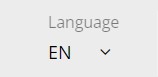
- हिंदी के लिए HI या अंग्रेजी के लिए EN चुनें जैसा कि नीचे दिखाया गया है।
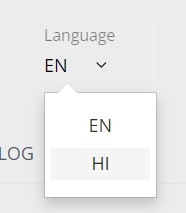
मोबाइल के लिए
- पेज हेडर में प्रोफाइल आइकन
 पर क्लिक करें ।
पर क्लिक करें । - अपनी भाषा चुनें: हिंदी के लिए HI और अंग्रेजी के लिए EN।
- किसी भी पृष्ठ के शीर्ष पर एक भाषा मेनू होता है, जैसा कि यहाँ दिखाया गया है।
त्रुटि संदेश
त्रुटि संदेश
"मुद्रा इस भुगतान विधि द्वारा समर्थित नहीं है"
आपको यह त्रुटि तब मिलेगी जब आप भारतीय रूपये (INR) में एक अंतर्राष्ट्रीय ऑर्डर करने का प्रयास करेंगे। सभी अंतरराष्ट्रीय ऑर्डर (भारत और नेपाल के बाहर) के लिए डिफ़ॉल्ट मुद्रा यूएस डॉलर है।
आपको यह त्रुटि निम्न में से किसी एक स्थति में आयेगी:
परिस्थिति 1
आप भारत या नेपाल में रहते हैं और अंतरराष्ट्रीय (भारत या नेपाल के बाहर डिलीवर होने वाला) ऑर्डर करने का प्रयास कर रहे हैं।
समाधान
जेकेपी लिटरेचर एंड्रॉइड ऐप डाउनलोड करें।
मुद्रा को यूएस डॉलर में बदलें (मुद्रा स्विचिंग विकल्प वेबसाइट पर उपलब्ध नहीं है) और सामान्य रूप से ऑर्डर करें।
यदि आपके पास एंड्रॉइड फोन नहीं है तो कृपया हमसे बेझिझक संपर्क करें , हम अपने सिस्टम में आपकी मुद्रा बदल देंगे।
परिस्थिति 2
आप जे के पी लिटरेचर एंड्रॉइड ऐप का उपयोग कर रहे हैं और आपकी मुद्रा भारतीय रुपया (INR) के रूप में सेट है और आप एक अंतरराष्ट्रीय ऑर्डर (भारत और नेपाल के बाहर) करने की कोशिश कर रहे हैं।
समाधान
मुद्रा को यूएस डॉलर में बदलें।
परिस्थिति 3
आप भारत या नेपाल के बाहर रहते हैं लेकिन हमारे सिस्टम को आपके कंप्यूटर या फोन का आईपी एड्रेस भारत या नेपाल का दिख रहा है।
समाधान
- अपना आईपी एड्रेस जांचें और सुनिश्चित करें कि यह आपके देश से मेल खाता हो।
यदि आप आईपी एड्रेस को जांचना/बदलना नहीं जानते हैं, तो कृपया हमसे बेझिझक संपर्क करें , हम आपकी मुद्रा को अपने सिस्टम में ठीक कर देंगे। - या जेकेपी लिटरेचर एंड्रॉइड ऐप डाउनलोड करें, मुद्रा को यूएस डॉलर में बदलें ( मुद्रा स्विचिंग विकल्प वेबसाइट पर उपलब्ध नहीं है) और सामान्य रूप से ऑर्डर करें।
मैं जे के पी लिटरेचर एंड्रॉइड ऐप का उपयोग करके मुद्रा को केसे बदलूं?
- हेडर में प्रोफाइल आइकन
 पर क्लिक करें।
पर क्लिक करें। - मुद्रा विकल्प चुनें।
- अपना आईपी एड्रेस जांचें और सुनिश्चित करें कि यह आपके देश से मेल खाता हो।
"आप इस उत्पाद के लिए अधिकतम मात्रा 2 की सीमा तक पहुंच गए हैं"
आपको यह त्रुटि तब मिलेगी जब आप किसी पुस्तक की दो से अधिक प्रतियाँ मंगवाने का प्रयास करेंगे। एक बार में किसी भी पुस्तक की दो से अधिक प्रतियां खरीदने की अनुमति नहीं है। यदि आप दो से अधिक प्रतियां खरीदना चाहते हैं, तो आप हमसे संपर्क करें।