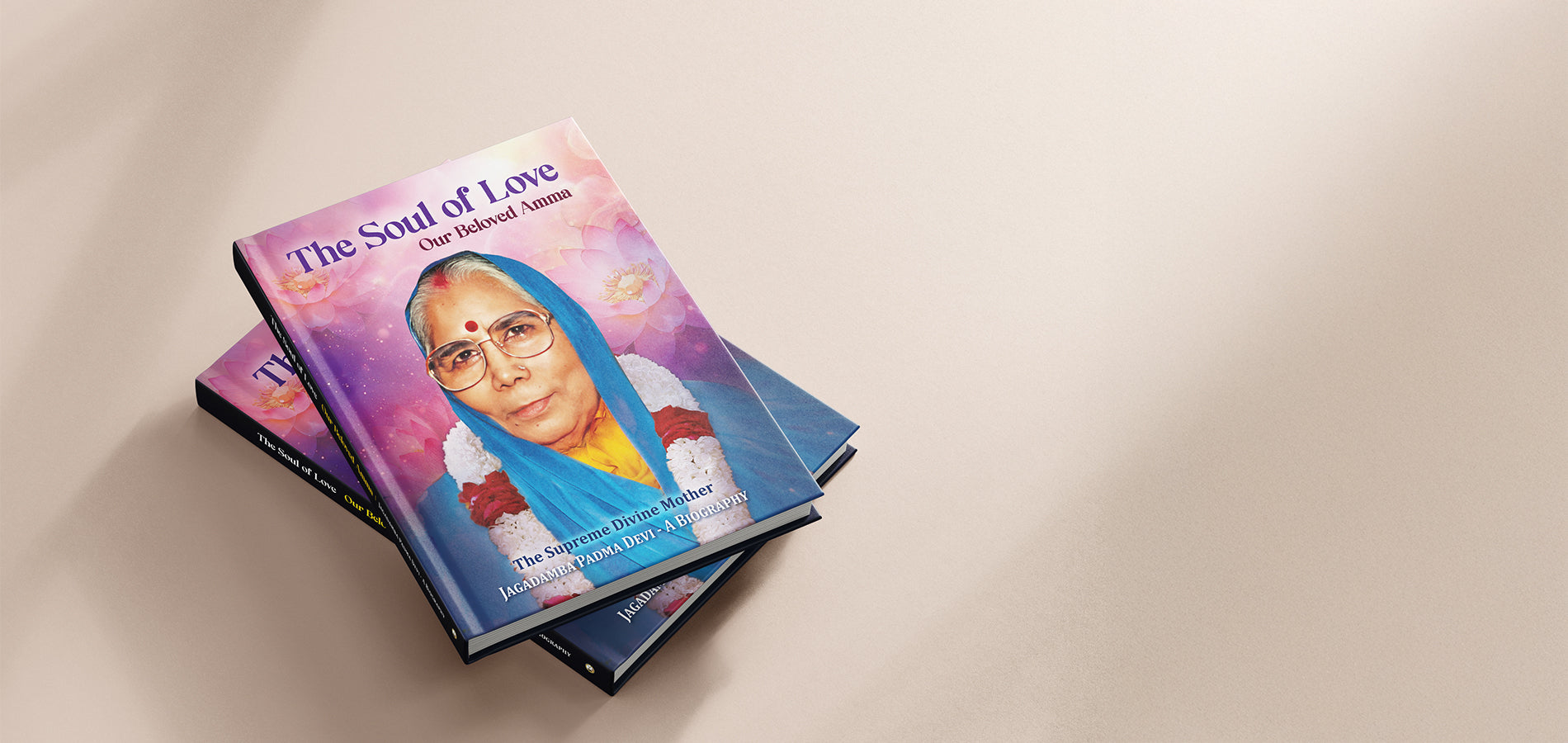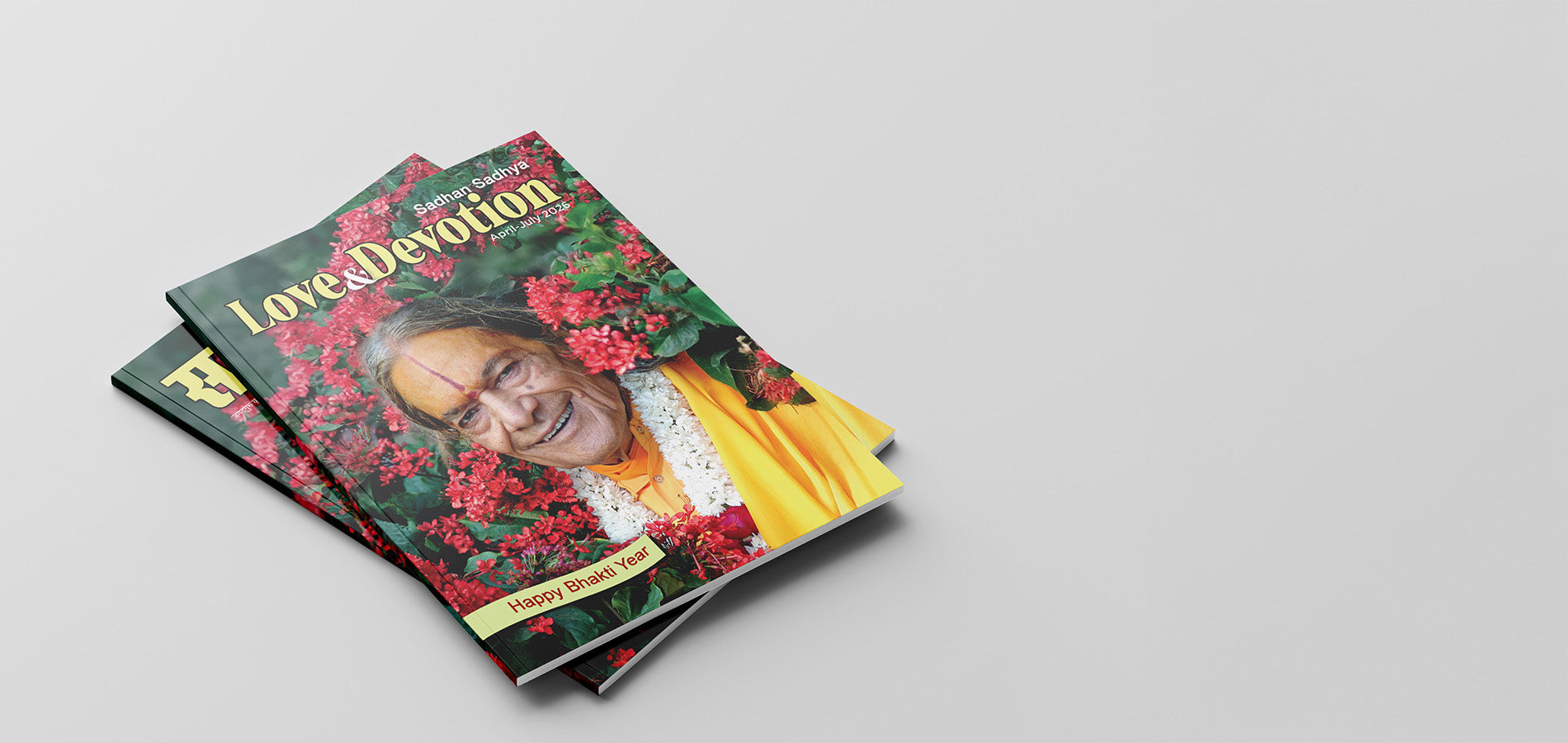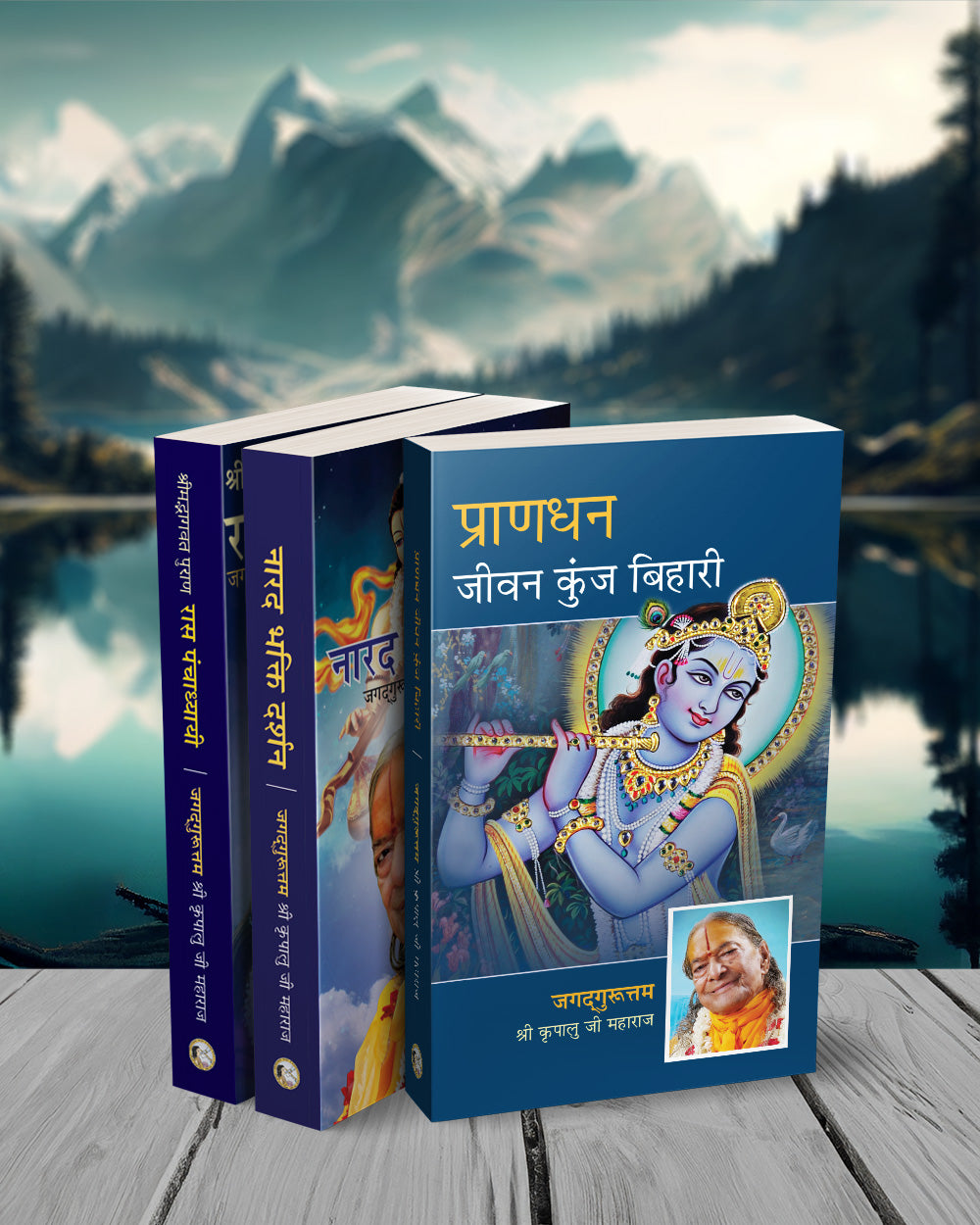Jagadguru Kripalu Bhaktiyoga Tattvadarshan
The teachings of Jagadguruttam Shri Kripalu Ji Maharaj based on the timeless wisdom of the Vedas and other scriptures, presented in practical, easily understandable and modern context.
Read MoreNew Arrivals
Only You are mine - English
₹ 399.00 INR
Love & Devotion - Holi 2026 - English
₹ 500.00 INR
Sadhan Sadhya - Holi 2026 - Hindi
₹ 200.00 INR
The Soul of Love - English
₹ 3,000.00 INR

In Their Own Words
- Choosing a selection results in a full page refresh.